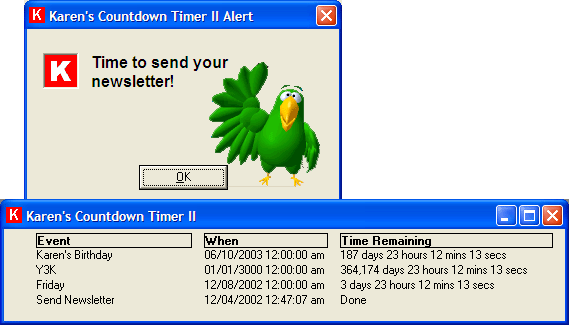Countdown Timer II v3.5.9
** Updated April 2, 2008
Second generation of the original Karen's Countdown Timer. Makes use of Microsoft Agent technology to add animation and speech synthesis. Can also play WAV files and send e-mail reminders.
Keep track of important events. Karen's Countdown Timer II continuously monitors future events, and reports how much time remains before they occur. Don't let another meeting, anniversary, deadline or new year catch you by surprise!
Note: E-mail notification feature requires Karen's E-Mailer II.
For more information, read these back issues of Karen's Power Tools newsletter:
Download
 |
Download Karen's Countdown Timer II | SHA-1 | ||||||
| Download and run to install Countdown Timer II | 1,146,680 bytes | |||||||
 |
Download VB6 Source Code | SHA-1 | ||||||
| Programmers only | 185,328 bytes | |||||||
 |
Download Visual Basic Runtime v6.0 | SHA-1 | ||||||
| Note: Karen's Countdown Timer's installer will automatically download and run the Visual Basic Runtime installer, if necessary. | 1 MB | |||||||
 |
Free Microsoft Agent Software (required for animation feature). Note: You do not need to install this if you are using Windows XP, Windows 2000 or Windows Me operating systems. | 392 KB | ||||||
| Free Microsoft Agent Characters (at least one required for animation
feature).
|
||||||||
 |
Free Lernout & Hauspie TruVoice Text-to-Speech Engine (required for speech feature). | 1 MB | ||||||
 |
Free Microsoft SAPI (Speech API) 4.0 runtime support (required for speech-recognition feature). Note: Install the SAPI 4.0 runtime support if you are using Windows XP. Also, install this if your characters cannot speak after installing other necessary software. | 824 KB | ||||||
 |
Free Microsoft Speech Recognition software (required for speech-recognition feature). | 6 MB | ||||||
 |
Free Microsoft Speech Control Panel Applet (requires Microsoft Speech Recognition software) (optional for speech feature). | 927 KB | ||||||
Enhancements/Bugs Fixed
- Version 3.5.9: Fixed bug that could cause the program to crash if you changed the event time format when there were no events entered.
- Version 3.5.8: Fixed another bug that caused "Error 9 Subscript Range Error" when next-to-last event is automatically deleted.
- Version 3.5.7: Fixed bug that caused "Error 9 Subscript Range Error" when trying to delete last event.
- Version 3.5.6: Fixed two more bugs that were related to the sorting of events. One occurred after changing program options, such as the display of seconds.
- Version 3.5.4: Fixed bug that caused "subscript range error" when sorting events.
- Version 3.5.3: Fixed bug that made event countdown appear to stop with 1 second remaining (actually, behind the scenes, the program mistakenly thought the event had expired <blush>.
- Version 3.5.2: Fixed bug that prevented program from displaying the settings folder, in the About window, when running under Windows 95, Windows 95 SE and Windows ME.
- Version 3.5.1: About dialog now displays the folder where events are stored (in a file named Events.txt).
- Version 3.5: Fixed bug that caused setup window to display event's repeat count incorrectly. Also added option to suppress number of seconds remaining on main window. Context menu now displays name of event to be edited or deleted.
- Version 3.3.7: Improved window resize handling. Also fixed bug that caused Alert window to display next time of recurring event, instead of the current time.
- Version 3.3.6: Alert window is now displayed with "TopMost" attribute, meaning it will initially appear above all other on-screen windows.
- Version 3.3.5: When exporting events to a text file, two lines are now added to the text file identifying the version of Countdown Timer II, and the date/time of the export.
- Version 3.3.4: Fixed bug that prevented events from being sorted by date, when the display format differed significantly from the user's Locale settings.
- Version 3.3.3: Fixed bug that caused weekly recurring events to end up on the wrong date.
- Version 3.3.2: Fixed bug introduced in v3.3.1 fix, preventing multimedia files, with embedded spaces in their names, from playing.
- Version 3.3.1: Fixed bug that prevented program from playing a file when the Alert window was disabled.
- Version 3.3: Fixed bug that caused problems when running a command line whose arguments contained spaces. Also, you can now specify whether the program will launch minimized (icon), maximized (full screen) or normally when creating a shortcut in the Startup folder.
- Version 3.2.1: No longer requires a MAPI-compliant e-mail client when sending e-mail.
- Version 3.2: Added several new features. Now, the alert window announcing an event is optional. Also, you can now use a small calendar to select an event's date. The program can now create a shortcut to itself in your Startup folder, allowing the Countdown Timer to launch automatically each time Windows starts.
- Version 3.1.2: Added ability to easily browse for shortcuts (*.lnk files) when selecting Alarm File to play or open.
- Version 3.1.1: Fixed problem with certain date/time formats.
- Version 3.1: Program can now open any type of file (audio, video, Power Toy Script, etc.) to signal an event. Also, main window's transparency can now be adjusted (Windows 2000, XP or later).
- Version 3.0.3: Program now handles repeated events better. Before, some short-interval repeated events could trigger two reminders.
- Version 3.0.2: Program now remembers its most recent main window size. It also marks events as Done as soon as Alert window is displayed.
- Version 3.0.1: Fixed bug that prevented automatic creation of Y3K, Y4K events.
- Version 3.0: Can use E-Mailer II to send e-mail messages.
- Version 2.9.7: Fixed bug I introduced in v2.9.6, so now works correctly with characters with standard animation sets (again). <blush>
- Version 2.9.6: Improved support for Agent characters with non-standard animation lists.
- Version 2.9.5: Added support for E-Mailer II.
- Version 2.9.4: Added "Run E-Mailer" button to Event Edit window, allowing Karen's E-Mailer to be run to add/change/delete E-Mail messages. Also improved connection between Countdown Timer II and E-Mailer when sending e-mail messages.
- Version 2.9.3: Updated program to work with new version of Karen's E-Mailer.
- Version 2.9.1: File AgentCtl.dll removed from setup package. This file was rejected by some versions of the Windows File Version Protection system. It wasn't needed anyway, since the MSAgent.exe package installs its own version.
- Version 2.9: Makes the main window resizable. If the window is sized too small to display all pending events, a scrollbar appears allowing you to scroll through the event list.
- Version 2.8: Adds Export and Import options to the program's right-click context menu. These allow you to easily move events from one computer to another. You can also create a file containing "standard" events.
- Version 2.7: Fixes a bug that caused the timer to forget events when running under Windows NT or Windows 2000. The events were actually stored properly. The bug prevented the program from retrieving stored events. Once this version is installed, previously entered events will be recalled.
- Version 2.6: Supports recurring events, events that automatically repeat every year, month, day, hour or minute. It also allows you to specify the display format for dates and times, via the new "Options" choice on the main window's context (right-click) menu.
- Version 2.5: Fixes "Error 53" failure that occurred when earlier versions were run on systems without Microsoft Agent.
More than 6000 downloads monthly
Received $152.50 this month* — Thanks!
License for Work
A license is required to use any or all of these tools for your work. You only need one per lifetime. If you make money with Karen's software, read her license agreement.
Power Tools Newsletter
- What is Karen's QR Code Talker?
- What is a QR code?
- What is a Code Talker?
24855 Verified Subscribers
Subscribe to receive new issues of the newsletter about Karen and her free Power Tools.
Click here to SubscribeApril Revenue* $152.50
*Licenses + Donations - PayPal Fees
Feb $257 Jan $321 Dec $117 Nov $341 Oct $211 Sep $166 Aug $173 Jul $225 Jun $324 May $200 Apr $700 Mar $273 Feb $405 Jan $56 (2023) Dec $349 Nov $546 Oct $253 Sep $232 Aug $189 Jul $379 Jun $188 May $484 Apr $212 Mar $519 Feb $89 Jan $462 (2022) Dec $1088 Nov $151 Oct $133 USD — Thanks again!