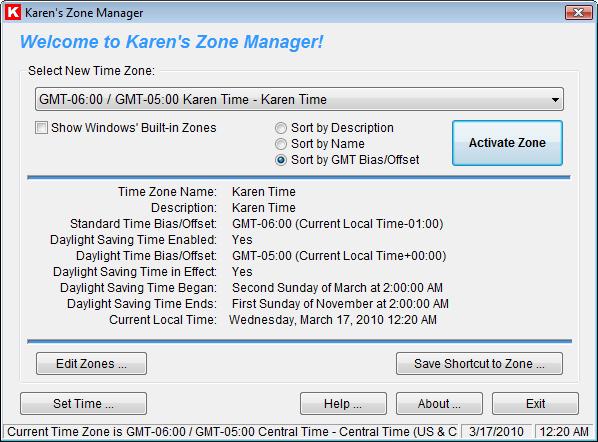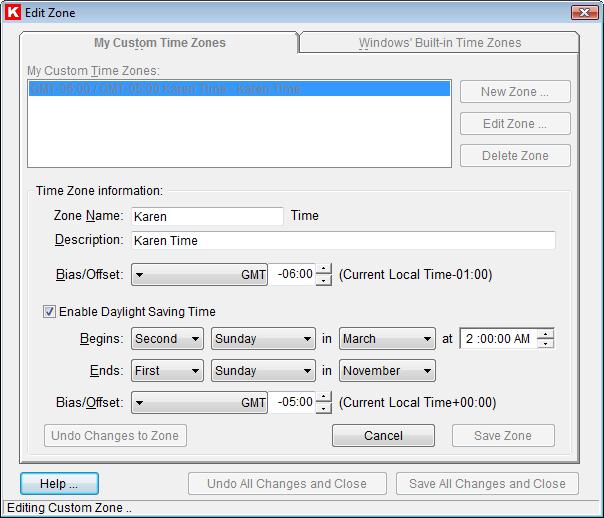March 17, 2010
By Karen Kenworthy
IN THIS ISSUE
When I was young my family saved a lot of things. We saved rubber bands, leftover food, and paper bags. We saved orphan screws and bolts, bacon grease, and grocery store saving stamps. Other families saved string, aluminum foil, and coffee cans.
But one thing we never saved -- never even thought of saving -- was daylight.
Of course, days were much longer when I was young. I'd have to Google it to be certain, but I'm pretty sure days used to contain 25 to 30 hours. The hours were longer too. Just one of those childhood hours would be the equivalent of an entire modern afternoon.
And let's not forget that the sun was much younger, and therefore much brighter, when I was a child. You can see this effect in any published collection of historic mud pie recipes. Throughout the years cooking times for these kiddy delicacies have steadily increased, as the sun has grown dimmer.
Daylight Saving Time
Still, I don't think all these considerations combined can fully explain the recent worldwide obsession with saving daylight. Whatever the reasons, nothing seems able to stop lawmakers across the globe from tinkering with our clocks and calendars, all in the name daylight conservation.
It started simply enough. First, what everyone for centuries uncounted had innocently called "the time", would henceforth be known as the much more impressive-sounding "Standard Time". Now, instead of asking a friend "what time is it?", we'd ask "what is the Standard Time?"
Then, for a few months each summer, clocks would be set one hour ahead of this "Standard Time". During this special "Daylight Saving Time" the sun would shine one additional hour each evening, giving us the extra hour of daylight the politicians so desperately sought.
Now you and I knew this scheme was doomed to fail. All the extra daylight gained each evening came at the expense of daylight no longer shown in the early morning hours. We weren't saving daylight -- merely moving it around.
But legislators are a stubborn lot. Instead of admitting defeat, they decided to increase the number of days spent each year "saving daylight". Clocks would be set forward to "Daylight Saving Time" earlier in the year. And the return to "Standard Time" would occur at a later date. Surely now we'd be stacking spare daylight like cord wood, creating an ample stock to see us through those rainy and snowy days sure to come.
But no. As before, no daylight was banked. It was merely shifted from one time of day to another.
And you know what happened next. Our officials, undeterred, expanded "Daylight Saving Time" again, and again. And there's even talk of making "Daylight Saving Time" last year round, replacing "Standard Time" altogether.
Sigh.
Time Zone Troubles
To make this magic possible, Windows must keep track of all the world's time zones. In days gone by, this was a pretty easy task. After all, a time zone is just a region of the earth where clocks always display the same time, right?
Consider Mainland China. Although it's over 3,200 miles (5,149 km) wide, clocks throughout China are set 8 hours ahead of Greenwich Mean Time (GMT, or the local time at the Royal Observatory at Greenwich, UK) throughout the year. As a result, all of China is a single time zone.
Australia, on the other hand, is "only" about 2,500 miles (4,023 km) wide. Yet it contains at least three time zones (Western, Central, and Eastern). And, if you count variations in the way Daylight Saving Time is implemented, the number of time zones grows to at least five. That's because parts of their Eastern and Central time zones celebrate a period of Daylight Saving Time, while other parts of those same zones do not.
Then there's the strange case of the United States of America. Most textbooks tell us it is divided into six time zones: Eastern, Central, Mountain, Pacific, Alaska, and Hawaii. But Daylight Saving Time also complicates this seemingly simple picture.
For example, unlike the rest of the Mountain time zone, the state of Arizona has chosen not to observe Daylight Saving Time. As a result, you might think Arizona is technically in a zone all its own. But, a large portion of Arizona -- the Navajo Indian Reservation -- sets its own rules and does observe Daylight Saving Time. So part of Arizona is in one time zone, while the rest is in another.
And so the story goes. All around the world time zones are numerous and complex. Add all the time variations together, and you'll find there are at least 96 different -- and frequently changing -- time zones covering our planet!
As you can imagine, our binary buddies, and the nice folks who program them, can become unwound trying to keep up with changes to our time zones. Moving the time of sunrise and sunset may require only a few minutes of a legislator's day. But making, testing, and installing the necessary updates to operating systems, and other software, can require days or weeks of head-scratching, pencil-sharpening, caffeine consumption, and other vital practices of the programmer's art.
Fortunately, after programmers have done their work, changes to our software are often installed on our computers automatically. Newer versions of Windows receive updates, including those needed to deal with changes to time zones and Daylight Saving time, via "Windows Update" or other service. If all goes well, we may not even know the necessary changes to our software have been made.
But what if you're using an older version of Windows, one no longer being maintained (such as Windows 2000 or Windows 98)? Microsoft is no longer releasing time zone changes for those operating systems. But lots of folks count on those senior citizens of the software world. And those folks still want their classic versions of Windows to always know the time of day.
Zone Manager
One answer to that question is a little utility I wrote a few years ago, called "Zone Manager". This program started life as an easy way to change your laptop computer's time zone setting when you travel from town to town.
Zone Manager could (and still can) create shortcuts on your Windows desktop to each of the time zone's you'll pass through on a journey. Then, when you arrive at each new location, you simply double-click the appropriate shortcut to instantly set your computer's clock to the correct local time and zone.
Almost as a lark, I also taught Zone Manager to make new time zones. I really don't know why I did that. But I discovered it could be done, and thought it would be a fun, if not particularly useful feature.
Then, along came the recent round of time zone changes -- mostly adjustments to the Daylight Saving Time scheme. Combine that with retirement of some popular versions of Windows and the ability to create a new time zone became useful after all!
Now you and I can create our own time zone entries among Windows' large (but sometimes obsolete) collection. By specifying the correct begin and end times for Daylight Saving Time, and making this new time zone our computer's local zone, our older computer will once again know the correct time-of-day all year round.
Asking Zone Manager to make a new time zone is easy. Here's how I did it on one computer running Windows 2000, whose time zone information had become out-of-date:
First, I ran Zone Manager and clicked its "Edit Zones ..." button.
When the Edit Zone window appeared, I clicked its "My Custom Time Zone" tab then its "New Zone" button".
The default time zone information for new zones is the same as my current time zone. So I simply made the necessary changes to the Daylight Saving Time begin and end dates, and then clicked the "Save Zone" button.
Finally, I clicked the "Save All Changes and Close" button.
That's it! You can activate your new zone directly from Zone Manager by selecting the zone from the program's main window, then clicking the program's "Activate Zone" button. The new zone will also appear in Windows' list of time zones displayed when adjusting your computer's clock.
Best of all, Windows will now automatically adjust your computer's clock each time Daylight Saving Time begins or ends. And programs that automatically synchronize your computer's clock with super-accurate atomic clocks across the Internet (including Zone Manager and my Time Sync programs) will set the time correctly thanks to your help fixing the time zone information.
If you'd like to use Zone Manager to update your time zone, you can download a copy of the program here:
https://www.karenware.com/powertools/ptzone
And if you want your computer's clock to always be correct within a few thousandths of a second, check out my Time Sync program. You can read more about it, and download a copy here:
https://www.karenware.com/powertools/ptsync
As always, the programs are free for personal/home use. And you can download its complete Visual Basic source code too!
You can also get the latest version of every Power Tool on a shiny CD. These include three bonus Power Tools, not available anywhere else. The source code of every Power Tool, every issue of my newsletter, and some articles I wrote for Windows Magazine, are also on the CD. And owning the CD grants you a license to use my Power Tools at work.
Best of all, buying a CD is the easiest way to support the KarenWare.com web site, Karen's Power Tools, and this newsletter. To find out more, visit:
https://www.karenware.com/licenseme
To all my leprechaun friends, and others of Irish descent or disposition: "Happy Saint Patrick's Day!" And to everyone: if you see me on the 'net, be sure to wave and say "Hi!"

More than 6000 downloads monthly
Received $124.57 this month* — Thanks!
License for Work
A license is required to use any or all of these tools for your work. You only need one per lifetime. If you make money with Karen's software, read her license agreement.
Power Tools Newsletter
- What is Karen's QR Code Talker?
- What is a QR code?
- What is a Code Talker?
24855 Verified Subscribers
Subscribe to receive new issues of the newsletter about Karen and her free Power Tools.
Click here to SubscribeApril Revenue* $124.57
*Licenses + Donations - PayPal Fees
Feb $257 Jan $321 Dec $117 Nov $341 Oct $211 Sep $166 Aug $173 Jul $225 Jun $324 May $200 Apr $700 Mar $273 Feb $405 Jan $56 (2023) Dec $349 Nov $546 Oct $253 Sep $232 Aug $189 Jul $379 Jun $188 May $484 Apr $212 Mar $519 Feb $89 Jan $462 (2022) Dec $1088 Nov $151 Oct $133 USD — Thanks again!